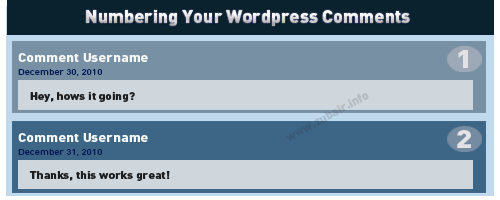 I was just working on making custom theme, and thought of displaying numbers on version 2.7 – but since then a lot of things have changed, I noticed the need to change things around a little to achieve the wordpress comment numbering. So this is only for WordPress version 2.7 and higher. Though, you can achieve the same with older wordpress version by just modifying the position where you place the code. Just to be clear, I have a custom comment callback function like this one:
I was just working on making custom theme, and thought of displaying numbers on version 2.7 – but since then a lot of things have changed, I noticed the need to change things around a little to achieve the wordpress comment numbering. So this is only for WordPress version 2.7 and higher. Though, you can achieve the same with older wordpress version by just modifying the position where you place the code. Just to be clear, I have a custom comment callback function like this one:
wp_list_comments( array( 'type' => 'comment', 'callback' => 'mycustom_comments' ) );
Do note that I only am using type=comment above to show, so this is only numbers the actual comments count and not pingbacks or trackbacks. Before wordpress version 3, i had to fiddle inside the foreach loop like the one below:
<?php foreach ($comments as $comment) : ?>
But not anymore, I just have to go into my custom comment callback function named mycustom_comments and do the changes there, I do not have any loops in there.
But i assume wordpress has that function inside the loop so we don’t really have to worry about anything. Lets start, first go into your comments.php file and find the call to wp_list_comments function and add this above it.
<?php $counter = 0; ?>
Next, we go into our custom callback function, which should be located somewhere inside the
function mycustom_comments( $comment, $args, $depth ) { //this is the function declaration global $counter; // Make counter variable global so we can use it inside this function. $counter++;
Finally, add the below code where ever you want the numbers to show.
<?php echo $counter; ?>
Sorry, i am writing this post in quite a hurry so if you see something missing, confusing or need to ask something then feel free to comment and let me know.

Leave a Reply